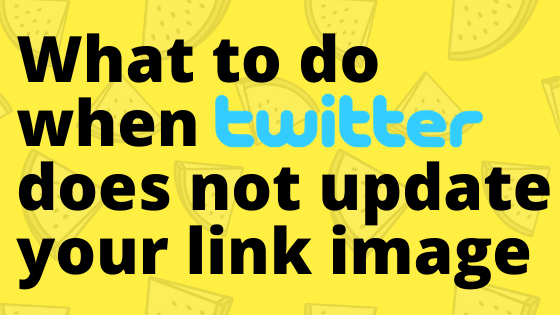This happened to me today. I tried to change my link image for a link I posted on Twitter, and Twitter did not recognize the change in the image.
1.) You post a link to twitter. You notice the image doesn’t look quite right.
2.) You go and fix the image on your blog. Then you go back to twitter and the image they are showing has not changed.
3.) To Fix this, go to this Twitter’s Card Validator webpage, put the url of your link into the validator, and click “preview card”.
4.) You are now done. That updated Twitter’s cached image for your link. If you go back to twitter and refresh once or twice, your new image should show up as expected now.
For example, this happened to me when I was trying to share my post on writing every day.
1. I had this

2. I did this

3. It resulted in this

4. I was done
I hope this helps you fix your issue. If this was helpful, let me know on Twitter. If this did not fix your issue, you should also let me know on Twitte